Buying cryptocurrency like SafeMoon can feel overwhelming, especially if you’re new to the world of digital assets. But what if I told you there’s an easy, step-by-step process to guide you? If you’ve ever wondered how to buy SafeMoon safely or what the best wallet for SafeMoon is, you’re in the right place.
In this guide, we’ll walk you through everything you need to know—from setting up your wallet to making your first purchase with low fees. Trust Wallet and Binance are some of the most popular tools for beginners, and by the end of this blog, you’ll see why they make buying SafeMoon simpler than you imagined.
So, are you ready to take control of your SafeMoon journey and start building your crypto portfolio without the hassle? Let’s get started!
Key Takeaways
- SafeMoon is a unique cryptocurrency that rewards holders with redistribution and employs a burn mechanism to reduce supply over time.
- Trust Wallet is a secure, user-friendly wallet that’s perfect for buying and storing SafeMoon safely.
- Binance Coin (BNB) is required for purchasing SafeMoon on PancakeSwap, and it can be converted to Smart Chain BNB in Trust Wallet for transactions.
- PancakeSwap is the primary decentralized exchange for swapping BNB for SafeMoon, requiring a slippage tolerance of around 12%.
- Adding SafeMoon to your Trust Wallet ensures your tokens are visible and easily trackable.
- Staying informed about SafeMoon’s developments and protecting your wallet with best security practices are essential for a successful investment.
- Cryptocurrencies like SafeMoon are speculative but offer opportunities for long-term growth when approached wisely and with proper research.
Understanding SafeMoon and Trust Wallet

Cryptocurrencies have taken the financial world by storm, and SafeMoon is no exception. But what exactly is SafeMoon, and why is it gaining so much attention? If you’re looking to diversify your portfolio or explore new digital investments, SafeMoon might just be the opportunity you’ve been waiting for.
What Is SafeMoon?
SafeMoon is a cryptocurrency that offers a unique approach to long-term investments. Unlike other cryptocurrencies, SafeMoon rewards holders with a redistribution mechanism, meaning you earn just by holding it. Sounds intriguing, right?
Here’s what sets SafeMoon apart:
- Redistribution Rewards: A percentage of every transaction is redistributed to existing holders.
- Burn Mechanism: SafeMoon reduces its circulating supply over time, potentially increasing value.
- Community-Focused: SafeMoon thrives on an engaged and passionate community.
This innovative setup has attracted both seasoned investors and beginners looking for something new in the crypto space.
Why Use Trust Wallet for SafeMoon?
Now that you understand the basics of SafeMoon, the next step is figuring out where to store and manage it. Enter Trust Wallet—a secure, user-friendly crypto wallet that’s perfect for SafeMoon enthusiasts.
Here’s why Trust Wallet is the best wallet for SafeMoon:
- Ease of Use: The interface is intuitive, making it ideal for beginners.
- Decentralized: Trust Wallet ensures full control of your assets—no intermediaries required.
- Integration with PancakeSwap: Buying SafeMoon is seamless when using Trust Wallet’s DApp browser to connect to PancakeSwap.
- Enhanced Security: With encrypted private keys and recovery phrases, your SafeMoon holdings remain safe.
Why SafeMoon and Trust Wallet Are a Perfect Match
Think of Trust Wallet as the foundation of your SafeMoon journey. It provides the tools you need to buy and store SafeMoon securely. Plus, it eliminates the hassle of dealing with intermediaries, giving you direct control over your assets.
So, whether you’re a crypto novice or a seasoned trader, understanding SafeMoon and using Trust Wallet can set you up for success. Ready to dive deeper into the steps to buy SafeMoon? Let’s move on to the next section!
Setting Up Trust Wallet
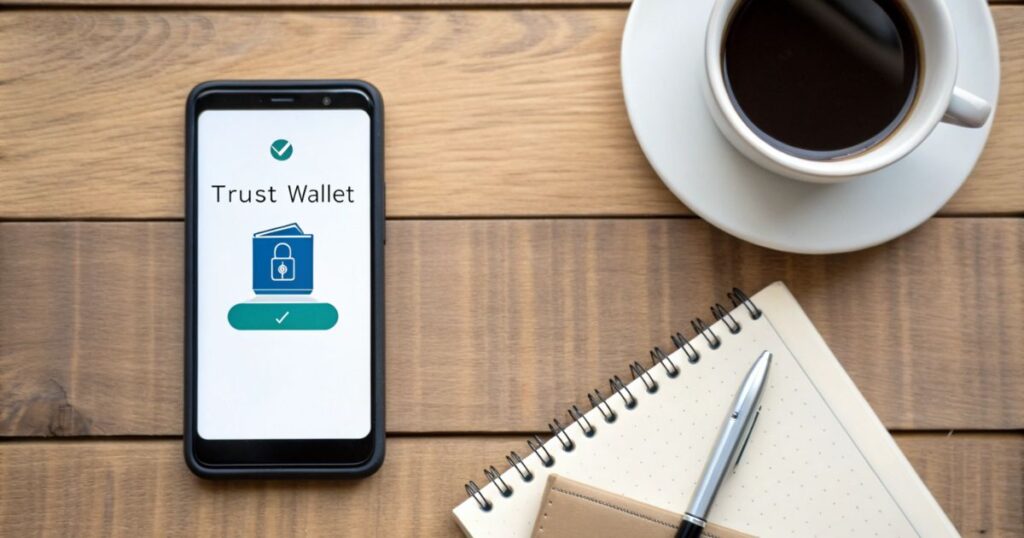
So, you’re ready to take your first step toward buying SafeMoon? Great choice! Before diving into the crypto market, setting up a reliable wallet is essential. Trust Wallet is one of the best wallets for SafeMoon, offering security, ease of use, and a seamless user experience. Let’s walk through the process together so you can get started without any stress.
How to Download and Install Trust Wallet
Getting started with Trust Wallet is quick and straightforward. Here’s what you need to do:
- Visit Your App Store
- For iOS users: Open the App Store.
- For Android users: Head over to Google Play Store.
- Search for “Trust Wallet”
- Be sure to download the official app. Look for the Trust Wallet logo to avoid any fraudulent apps.
- Install and Open the App
- Once installed, launch the app and prepare to create your wallet.
Creating Your Wallet Step-by-Step
Now that you have Trust Wallet installed, it’s time to set up your new wallet:
- Tap “Create a New Wallet”
- This will guide you through the setup process.
- Agree to the Terms
- Read through the terms and conditions, then proceed by accepting them.
- Backup Your Recovery Phrase
- You’ll receive a 12-word recovery phrase. Write it down and keep it in a safe place. This is your lifeline to your wallet, so never share it with anyone.
- Verify Your Recovery Phrase
- To complete the setup, you’ll need to verify the phrase in the correct order.
Congratulations! You’ve successfully created your Trust Wallet.
Securing Your Wallet
Crypto security should always be a priority. To ensure your SafeMoon holdings are safe:
- Enable Two-Factor Authentication (2FA): Add an extra layer of security.
- Avoid Sharing Information: Never disclose your recovery phrase or private keys.
- Keep Your App Updated: Regular updates ensure the latest security features.
Why Trust Wallet Is Perfect for SafeMoon
Trust Wallet isn’t just a wallet; it’s your gateway to decentralized finance (DeFi). With Trust Wallet, you can connect to PancakeSwap, store various tokens, and even track your crypto portfolio—all in one app. Plus, its secure and decentralized structure means you retain full control over your assets.
Now that your Trust Wallet is ready, let’s move on to funding it with Binance Coin (BNB), the next step in buying SafeMoon!
Funding Your Trust Wallet with Binance Coin (BNB)

Now that you’ve set up your Trust Wallet, the next step is to fund it. Why BNB? Binance Coin (BNB) is essential for buying SafeMoon because it acts as the fuel for transactions on PancakeSwap, where SafeMoon is traded. Let’s break down how to fund your wallet effortlessly.
Step 1: Purchase Binance Coin (BNB)
There are two main ways to get BNB: directly from Trust Wallet or through an external exchange. Here’s how:
Option 1: Buy BNB Directly on Trust Wallet
- Open the Trust Wallet app.
- Navigate to the “Buy” section and select Binance Coin (BNB).
- Choose your payment method (credit card, debit card, or others).
- Follow the prompts to complete your purchase.
Option 2: Buy BNB from an External Exchange
If you already have an account on platforms like Binance or Coinbase, you can buy BNB there and transfer it to your Trust Wallet:
- Purchase BNB on the exchange.
- Copy your Trust Wallet BNB address by tapping “Receive” under the BNB token in your wallet.
- Paste the wallet address in the exchange’s “Withdraw” section and confirm the transfer.
Pro Tip: Check the network you’re using—BNB should be sent via the Binance Smart Chain (BEP20) to avoid issues.
Step 2: Convert BNB to Smart Chain BNB
Once you have BNB in your Trust Wallet, it needs to be converted to Smart Chain BNB to facilitate transactions on PancakeSwap. Don’t worry, it’s easy:
- Open your Trust Wallet and locate your BNB balance.
- Tap on BNB and select “Swap to Smart Chain.”
- Enter the amount you wish to convert and confirm the transaction.
Why this step matters: Smart Chain BNB is required for interacting with decentralized apps (DApps), including PancakeSwap.
Step 3: Check Your Wallet Balance
After converting, make sure your Smart Chain BNB balance reflects the transfer. This ensures you have enough funds for transaction fees and the SafeMoon purchase itself.
Saving on Fees While Funding Your Wallet
Nobody likes high fees, right? Here’s how to minimize them:
- Use Binance for lower transfer fees when purchasing BNB.
- Double-check your transaction details before confirming to avoid unnecessary costs.
Ready for the Next Step?
With your Trust Wallet funded and BNB converted to Smart Chain, you’re just a few clicks away from owning SafeMoon. Stay tuned as we guide you through adding SafeMoon to your wallet and completing the purchase. The process is smoother than you might think!
Adding SafeMoon to Trust Wallet

Now that your Trust Wallet is set up and funded with Smart Chain BNB, it’s time to add SafeMoon to your wallet. Why is this step important? Without adding SafeMoon, your wallet won’t display the token balance after your purchase. Don’t worry—it’s a simple process that ensures you stay in control of your SafeMoon investments. Let’s walk through it together.
Step 1: Find SafeMoon’s Contract Address
Every cryptocurrency has a unique contract address that acts as its identifier. To ensure you add the correct SafeMoon token:
- Visit the official SafeMoon website or a trusted source like CoinMarketCap.
- Copy the contract address for SafeMoon. Double-check it to avoid scams.
Pro Tip: Bookmark trusted sources for quick access to verified contract addresses.
Step 2: Add SafeMoon to Trust Wallet
With the contract address ready, follow these steps to add SafeMoon:
- Open Trust Wallet and navigate to the Search Tokens bar (top-right corner).
- Scroll down and select Add Custom Token.
- Paste the SafeMoon contract address in the relevant field.
- Select Binance Smart Chain (BEP20) as the network.
- Enter “SafeMoon” in the name field, along with its symbol and decimals (these may auto-fill).
- Tap Save to confirm.
Your wallet is now set to display SafeMoon tokens.
Why Adding SafeMoon Is Crucial
Without adding the token, your SafeMoon balance won’t appear, even after completing a transaction. This step also allows you to monitor your holdings in real-time.
Step 3: Verify SafeMoon in Your Wallet
Once added, go back to your Trust Wallet home screen. Scroll down to see SafeMoon listed along with your other tokens. If you don’t see it immediately, refresh the app.
What If I Can’t Find SafeMoon?
If SafeMoon doesn’t appear after following these steps, ensure you:
- Used the correct contract address.
- Selected the right network (BEP20).
- Updated your Trust Wallet app to the latest version.
What’s Next?
Now that SafeMoon is set up in your wallet, you’re ready to make your first purchase! Up next, we’ll guide you through swapping Smart Chain BNB for SafeMoon using PancakeSwap—a quick and seamless process. Stay tuned, you’re almost there!
Swapping BNB for SafeMoon Using PancakeSwap

You’ve come this far—your Trust Wallet is ready, your SafeMoon token is added, and now it’s time for the most exciting step: purchasing SafeMoon! This is where PancakeSwap comes in, acting as the marketplace for your swap. Don’t worry; with this guide, you’ll complete the process smoothly and confidently.
Step 1: Access PancakeSwap via Trust Wallet
PancakeSwap is a decentralized exchange (DEX) that allows you to trade cryptocurrencies directly from your wallet. Here’s how to get started:
- Open Trust Wallet and tap on the DApp Browser (or “Browser” for iOS).
- Scroll or search for PancakeSwap and tap to open it.
Pro Tip: Ensure you’re on a stable internet connection for a hassle-free experience.
Step 2: Connect Trust Wallet to PancakeSwap
Before you can trade, you need to link your wallet:
- Tap Connect Wallet at the top right of PancakeSwap.
- Select Trust Wallet from the list of wallet options.
- Approve the connection request, and your wallet is now linked to PancakeSwap.
Step 3: Select SafeMoon for the Swap
Now that your wallet is connected:
- In PancakeSwap, locate the Swap section.
- For the From field, select Smart Chain BNB (your funded currency).
- For the To field, paste SafeMoon’s contract address to add it as the token you want to buy.
Pro Tip: Double-check the token name and logo to ensure you’re selecting the correct SafeMoon.
Step 4: Adjust Slippage Tolerance
SafeMoon transactions require a small slippage due to its tokenomics (redistribution and burn features). Adjust the slippage as follows:
- Tap the settings icon on PancakeSwap.
- Set the Slippage Tolerance to 12% (recommended for SafeMoon).
- Close the settings to save your changes.
This ensures your transaction goes through without errors.
Step 5: Execute the Swap
You’re now ready to make the purchase:
- Enter the amount of BNB you wish to swap for SafeMoon.
- Review the details, including fees and the number of SafeMoon tokens you’ll receive.
- Tap Swap and confirm the transaction.
Within moments, you’ll see the transaction pending. Once completed, your SafeMoon tokens will reflect in your Trust Wallet.
Troubleshooting Common Issues
If your transaction fails or gets stuck:
- Ensure you’ve set the correct slippage tolerance.
- Double-check your BNB balance for sufficient funds to cover fees.
- Refresh PancakeSwap and reconnect your wallet if needed.
Why PancakeSwap Is the Best Option
PancakeSwap offers a decentralized, secure, and efficient way to buy SafeMoon without intermediaries. By using your Trust Wallet, you maintain full control over your crypto, ensuring a seamless and safe buying experience.
You’re now the proud owner of SafeMoon! Ready to learn how to secure your tokens and track their performance? Let’s dive into the final steps.
Confirming and Securing Your SafeMoon Holdings

Congratulations—you’ve successfully purchased SafeMoon! Now, it’s time to ensure your tokens are safely stored and your wallet is optimized for tracking and managing your new investment. Let’s go through some essential steps to confirm your holdings and keep them secure.
Step 1: Verifying Your SafeMoon Balance
Once your transaction is complete, your SafeMoon tokens should appear in your Trust Wallet. If you don’t see them right away:
- Refresh Trust Wallet: Pull down on the screen to refresh your wallet balance.
- Double-Check the Token Addition: Ensure you’ve correctly added SafeMoon as a custom token with the correct contract address.
- Revisit PancakeSwap: Confirm that the transaction was successful by checking the transaction history.
Pro Tip: If you’re ever unsure, use blockchain explorers like BscScan to verify your transaction using your wallet address.
Step 2: Prioritize Security
Your crypto is only as secure as your wallet. To protect your SafeMoon tokens, follow these security best practices:
- Backup Your Recovery Phrase
- Write it down and store it in multiple secure locations.
- Never share it with anyone—no exceptions!
- Enable Biometric Authentication
- Use fingerprint or face recognition for an added layer of security.
- Update Your Wallet Regularly
- Always run the latest version of Trust Wallet to benefit from the latest security updates.
- Beware of Scams
- Avoid clicking on suspicious links or sharing your wallet information online.
Step 3: Monitoring Your SafeMoon Performance
Now that you’ve secured your SafeMoon, it’s time to track its performance. Here’s how:
- Use Trust Wallet’s Built-In Tools: The app provides real-time balance updates and transaction history.
- Monitor SafeMoon on Market Platforms: Websites like CoinMarketCap or CoinGecko offer detailed price tracking, market trends, and updates.
- Stay Connected to the SafeMoon Community: Join official channels and forums to keep up with the latest developments.
Step 4: Preparing for Future Transactions
Want to buy more SafeMoon in the future or swap it for another token? Here’s how you can plan ahead:
- Keep a small balance of Smart Chain BNB in your wallet for transaction fees.
- Familiarize yourself with swapping options on PancakeSwap or other DEX platforms.
- Stay informed about SafeMoon’s roadmap and updates to understand its growth potential.
Why Securing Your Holdings Matters
In the crypto world, safety is paramount. By taking these extra steps, you not only protect your investment but also position yourself for long-term success.
With your SafeMoon securely stored and performance tracking in place, you’ve completed the journey from setup to ownership like a pro. Now, take a moment to celebrate—you’re officially a SafeMoon holder! Ready to explore more tips for success in the crypto space? Let’s wrap things up in the next section.
Troubleshooting Common Issues

Even with careful preparation, navigating the crypto world can sometimes lead to unexpected hiccups. If you’ve encountered issues while buying or managing SafeMoon, don’t worry—you’re not alone. In this section, we’ll cover the most common problems and how to resolve them quickly and effectively.
Problem 1: SafeMoon Tokens Not Showing in Trust Wallet
You’ve completed your transaction, but your SafeMoon balance isn’t visible. Here’s how to fix this:
- Refresh Your Wallet
- Pull down the main screen in Trust Wallet to refresh balances.
- Check Token Addition
- Ensure you’ve added SafeMoon as a custom token using the correct contract address.
- Verify on Blockchain Explorers
- Use tools like BscScan to confirm the transaction status.
- Input your wallet address to view your token balance directly.
Pro Tip: If the transaction is marked “pending,” give it a few moments to process before retrying.
Problem 2: Transaction Errors on PancakeSwap
Are you getting a “Transaction Failed” message when swapping BNB for SafeMoon? Here’s what to do:
- Adjust Slippage Tolerance
- SafeMoon requires a slippage of around 12% due to its tokenomics. Adjust this in PancakeSwap settings.
- Double-Check Your BNB Balance
- Ensure you have enough BNB to cover both the swap and transaction fees.
- Reconnect Your Wallet
- Go back to PancakeSwap and reconnect your Trust Wallet to resolve connectivity issues.
Problem 3: High Transaction Fees
Crypto fees can sometimes spike unexpectedly. Here’s how to minimize them:
- Monitor Network Activity
- Avoid peak trading times when network traffic is high.
- Keep Extra BNB
- Maintain a small reserve of Smart Chain BNB to avoid running out of gas fees mid-transaction.
Problem 4: Incorrect Token or Contract Address
Using the wrong contract address can lead to buying a scam token. Always:
- Cross-check SafeMoon’s contract address from official sources.
- Avoid links shared on forums or social media without verification.
Problem 5: App Crashes or Delays
Trust Wallet, like any app, may occasionally crash. Here’s how to handle it:
- Update Your App
- Ensure you’re using the latest version of Trust Wallet.
- Clear Cache
- Go to your device settings and clear the app’s cache.
- Reinstall Trust Wallet
- If all else fails, reinstall the app and recover your wallet using your recovery phrase.
Staying Ahead of Issues
To minimize future challenges:
- Stay connected to official SafeMoon and Trust Wallet communities for updates.
- Regularly review crypto guides and tutorials to sharpen your skills.
- Bookmark reliable resources like CoinMarketCap or BscScan for quick reference.
Troubleshooting might feel frustrating, but every resolved issue makes you a more confident crypto investor. By addressing these common problems head-on, you can continue your SafeMoon journey with ease and peace of mind. Ready to explore what’s next in your crypto adventure? Let’s move forward together!
Staying Informed and Safe in the Crypto Space

Investing in cryptocurrency is an exciting journey, but it comes with its own set of challenges. To stay ahead and make informed decisions, it’s crucial to remain updated and vigilant. Let’s explore how you can keep yourself educated, safe, and confident as you navigate the dynamic world of crypto investments like SafeMoon.
Why Staying Informed Matters
The crypto market moves fast, and changes can happen overnight. Staying informed helps you:
- Make Smarter Investments: Understand market trends and adjust your strategies.
- Avoid Scams: Recognize red flags and protect your assets.
- Seize Opportunities: Act quickly on promising developments.
Being proactive can be the difference between success and regret in this fast-paced industry.
How to Stay Updated on SafeMoon and Crypto Trends
- Follow Official Channels
- Stay connected with SafeMoon’s official website, Twitter, and Telegram for announcements and updates.
- Trust Wallet’s blog and community pages are great for wallet-related tips and security news.
- Use Reputable News Platforms
- Websites like CoinDesk, CoinMarketCap, and CryptoSlate provide reliable news and analysis.
- Sign up for newsletters to get updates delivered to your inbox.
- Join Online Communities
- Engage with crypto enthusiasts on Reddit, Discord, or dedicated SafeMoon forums.
- These platforms often share tips, experiences, and the latest buzz around SafeMoon.
- Track Prices and Analytics
- Use tools like CoinGecko or CoinMarketCap to monitor SafeMoon’s performance.
- Set up price alerts to stay on top of significant market movements.
Protecting Yourself in the Crypto World
With great opportunity comes potential risk. Here’s how to keep your investments safe:
- Beware of Scams
- Avoid unsolicited messages offering investments or trading advice.
- Double-check every link, especially when dealing with SafeMoon transactions.
- Strengthen Your Wallet Security
- Use strong, unique passwords for your Trust Wallet.
- Keep your recovery phrase offline and stored securely.
- Verify Before You Trade
- Always confirm token addresses and details when buying or selling.
- Stick to reputable platforms like PancakeSwap for your transactions.
- Educate Yourself Constantly
- Attend webinars or watch tutorials on crypto investing.
- The more you know, the less likely you are to make costly mistakes.
Looking Ahead: The Future of SafeMoon
As SafeMoon continues to evolve, staying informed will help you align with its roadmap and maximize your investment potential. Whether you’re a long-term holder or a new investor, keeping up with developments ensures you remain one step ahead.
Staying informed and safe in the crypto world isn’t just a best practice—it’s a necessity. By following trusted sources, staying active in the community, and prioritizing security, you’ll set yourself up for a successful and rewarding journey with SafeMoon.
Remember, knowledge is power, and in the crypto space, it’s your best ally. Ready to take your next step? The crypto world is waiting for you!
Conclusion
Congratulations—you’ve taken an exciting first step into the world of cryptocurrency by learning how to buy SafeMoon on Trust Wallet. From setting up your wallet to making a secure purchase, you now have all the tools you need to navigate this journey with confidence. But remember, this is just the beginning!
Investing in SafeMoon, or any cryptocurrency, isn’t just about making a purchase—it’s about understanding the market, staying informed, and prioritizing security. Ask yourself: How can you make the most of this investment? Are you ready to keep learning and adapting to the ever-changing crypto landscape?
By choosing the best wallet for SafeMoon, following a step-by-step guide, and adopting practices to buy SafeMoon safely, you’ve already set yourself apart as a proactive and informed investor.
As you move forward, keep these key takeaways in mind:
- Stay updated with SafeMoon’s roadmap and market trends.
- Prioritize security and double-check every transaction.
- Continue educating yourself to grow as a crypto investor.
SafeMoon offers a unique opportunity for those willing to explore its potential. Whether you’re planning to buy SafeMoon with low fees or simply hold it as part of your growing portfolio, the key is to take action and remain committed.
So, what’s next? Will you dive deeper into the crypto world, or share this newfound knowledge with others? Whatever your choice, the journey is yours to shape. Ready to take the next step? The possibilities are endless, and the future of SafeMoon awaits you!
FAQ
What is SafeMoon, and how does it work?
SafeMoon is a cryptocurrency that rewards holders with redistribution fees and reduces its supply through a burn mechanism. Its tokenomics are designed to encourage long-term holding and community participation.
How can I buy SafeMoon using Trust Wallet?
You can purchase SafeMoon on PancakeSwap by first funding your Trust Wallet with Binance Coin (BNB), converting it to Smart Chain BNB, and swapping it for SafeMoon.
What makes Trust Wallet the best wallet for SafeMoon?
Trust Wallet is secure, user-friendly, and integrates seamlessly with PancakeSwap, making it ideal for buying, storing, and managing SafeMoon tokens.
What is slippage tolerance, and why is it needed for SafeMoon transactions?
Slippage tolerance accounts for price fluctuations during a trade. SafeMoon typically requires a 12% slippage due to its redistribution and burn mechanisms.
Why isn’t my SafeMoon balance showing in Trust Wallet?
If your SafeMoon balance doesn’t appear, ensure you’ve added the token as a custom asset using the correct contract address and that your transaction was successful.
What are the risks of buying SafeMoon, and how can I stay safe?
Risks include price volatility and potential scams. To stay safe, only use verified platforms like Trust Wallet and PancakeSwap and double-check contract addresses.
How can I track SafeMoon’s performance after buying it?
You can monitor SafeMoon’s performance using tools like CoinMarketCap or CoinGecko and by staying connected to SafeMoon’s official community channels.













